有时候我们把u盘插入电脑却发现u盘读不出来,心中一定会想为什么u盘读不出来呢?u盘读不出来是什么原因。这都不是事,那就让小编告诉你为什么u盘读不出来。u盘读不出来可能是驱动程序紊乱造成的,下面是u盘读不出来的解决方法了,可以看一下。

方法/步骤
1、更换usb接口
笔记本的usb接口还是比较多的,这个接口不行换一个。
说不定usb接口的问题导致u盘读不出。

2、对u盘进行杀毒
u盘被感染了病毒,会影响其正常读取。
先关闭安全防护,然后选择电脑的管理软件对它杀毒,是在不行只能进行格式化操作了,前提是u盘中没有重要的资料。

3、重新启动计算机
如果在使用u盘前使用过什么外接设备的,可能导致读取失灵,识别不出新的设备(u盘)。

4、硬件设备检测
打开电脑控制面板,点击疑难解答。
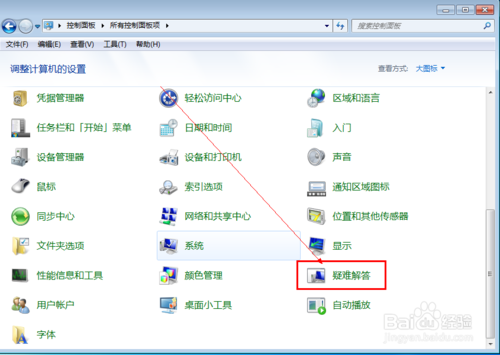
然后点击硬件和设备下的配置设备。

然后点击连接到计算机的硬件和访问设备的下一步。
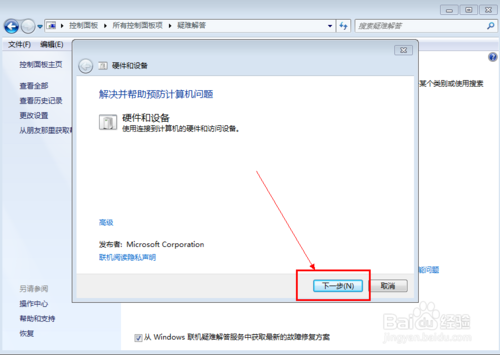
接着系统自动检测做了哪些操作使得u盘设备不能读取。
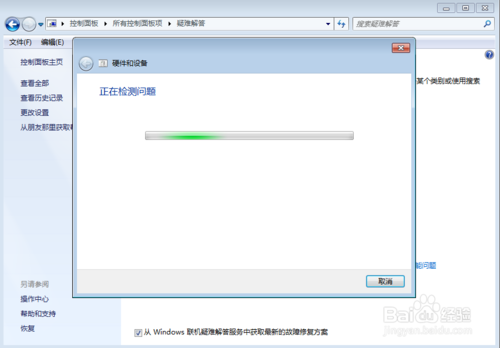
问题检测出来后会有提示,根据显示处理相应更改即可。
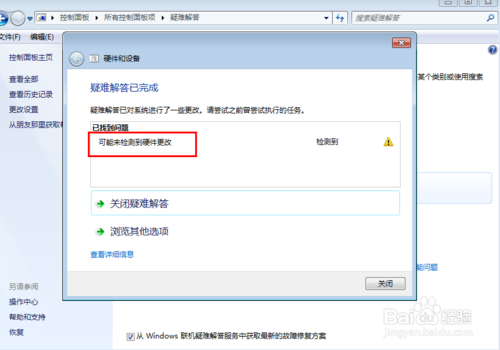
好了,小编告诉你为什么u盘读不出来的原因也给大家伙们分析了,解决方法也提供给大家了,希望小编提供的解决方法能够解决大家遇到u盘插入电脑不显示,u盘读不出来的情况。
上一篇:如何用虚拟光驱安装系统好
下一篇:华擎主板升级bios图文详解

 2019-07-24 10:47:44
2019-07-24 10:47:44












