操作方法:
1、鼠标在开始屏幕界面,指向屏幕右上角或者右下角,在出现的工具栏中,单击“搜索”;如图所示:
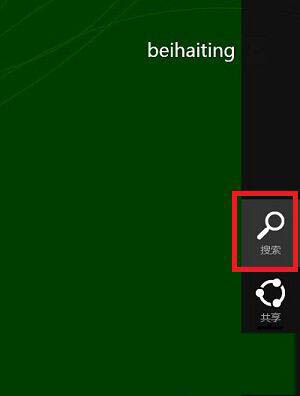
2、在搜索输入框中输入“计算机”,屏幕左上角会出现“计算机”图标,点击它吧!如图所示:

3、在计算机界面,在地址栏中粘贴下面内容C:\ProgramData\Microsoft\Windows\Start Menu\Programs\Accessories后回车,或者单击地址栏右边向右的箭头图标;如图所示:
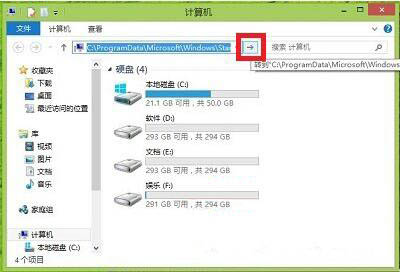
4、Win8所有附件是不是出现在您面前了?!比Windows 7和Windows XP直观很多也使用很多吧!如图所示:
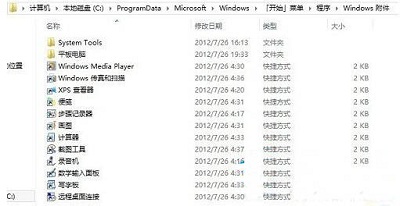

 2020-09-20 12:34:59
2020-09-20 12:34:59












