电脑开机黑屏提示PXE-MOF怎么办?BIOS关闭网卡启动的方法
������Դ��http://www.6ke.com.cn/
���ߣ�关键词优化工具
������15
 2020-10-05 16:14:25
2020-10-05 16:14:25
电脑有时候开机会卡住,黑屏并且显示PXE-ROM,这是由于开启了网卡启动造成的,那么电脑如何禁用网卡启动呢?本文就给大家介绍电脑关闭网卡启动的具体操作步骤。
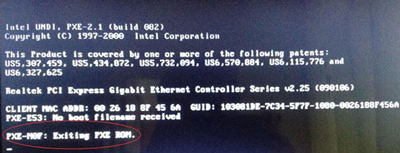
解决方法:
1、华硕电脑开机,待开机画面出现时快速连续按热键f2进入bios界面,按→方向键移动到“security”选项,找到“I/O Interface Security”选项按回车键,如图:
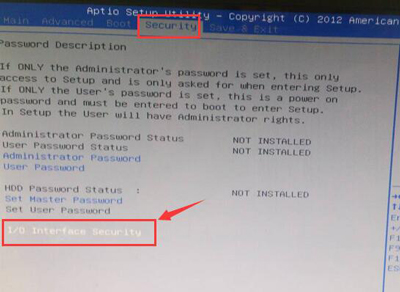
2、在显示的界面中选择“LAN Network Interface”选项回车,如图:
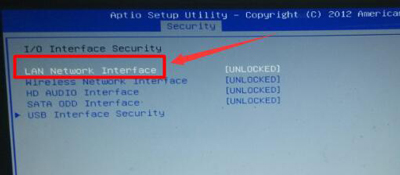
3、弹出的小窗口中有两个选项,LOCKED表示关闭,UNLOCKED表示开启,所以这边选择LOCKED选项回车,如图:
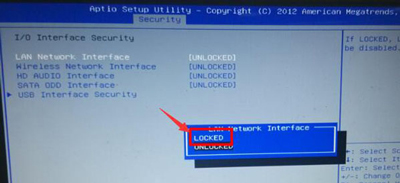
4、设置完成后按f10保存退出即可。














