Win10系统打不开照片怎么办?近日有用安装Win10系统电脑后,就出现打不开照片的问题,提示无效的注册表值,该如何解决呢?本文就给各位分享Win10系统打开照片提示无效的注册表值的解决方法。
解决方法:
1、点开开始菜单,接着点击所有程序,找到并点开PowerShell,右键单击,选择“以管理员运行”。

2、在管理员:Windows PowerShell窗口,输入Get-AppxPackage *photo* | Remove-AppxPackage后回车。
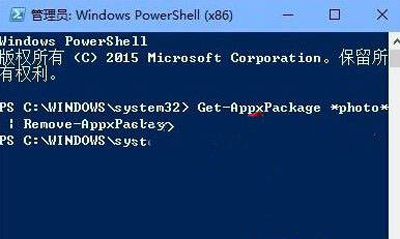
3、卸载成功后(再次打开图片,就可以使用照片查看器打开图片了),去应用商店中去下载安装照片,按照提示重新安装就可以了。


 2020-10-05 16:32:14
2020-10-05 16:32:14












