Win7系统提示COM Surrogate已停止工作的解决方法
������Դ��http://www.6ke.com.cn/
���ߣ�SEO外链
������16
 2020-10-07 11:59:34
2020-10-07 11:59:34
Win7系统一直提示COM Surrogate已经停止工作怎么办?近日有很多用户反映,Win7系统经常会出现COM Surrogate已经停止工作的问题,该如何解决呢?请看下文具体介绍。
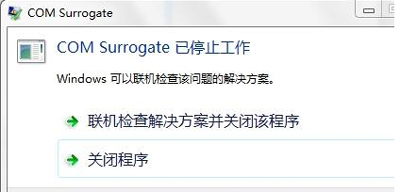
解决方法:
1、在桌面“我的电脑”上点击鼠标右键,选择“属性”,然后点击窗口左侧列表中的“高级系统设置”选项。如下图所示:
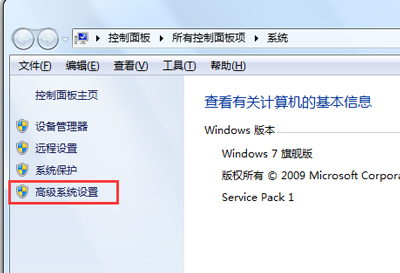
2、在系统属性窗口的“高级”选项卡下,点击“性能”中的“设置”。如下图所示:
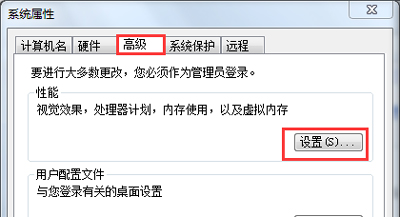
3、在性能选项窗口中,点击“数据执行保护”标签,选择“为除下列选定程序之外的所有程序和服务启用DEP”选项,再点击“添加”按钮。如下图所示:
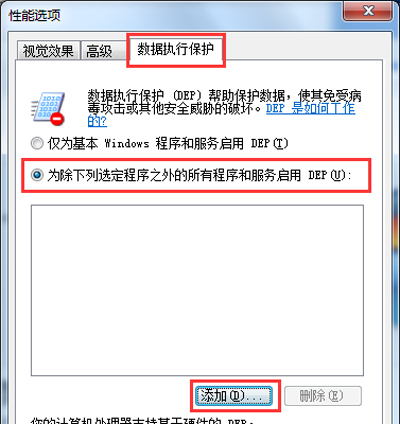
4、在弹窗中输入dllhost.exe(或通过查找路径C:\Windows\System32\dllhost.exe),然后点击“打开”。如下图所示:
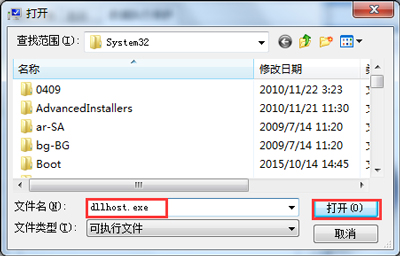
5、设置完成后弹出一个数据执行保护的警告窗口,直接点击确定退出,重启电脑即可。













