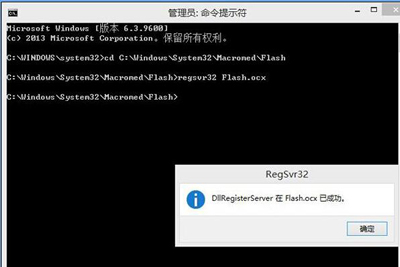Win8系统电脑浏览器不能加载Flash插件的解决方法
������Դ��http://www.6ke.com.cn/
���ߣ�b2b人工代发
������20
 2020-10-08 10:05:13
2020-10-08 10:05:13
Win8系统电脑无法加载Flash插件怎么办?近日有用户反映,Win8电脑上网时总提示无法加载Flash插件的问题,该如何解决?具体请看下文。
解决方法:
1、按win+x选择“命令提示符(管理员)”,如图所示:
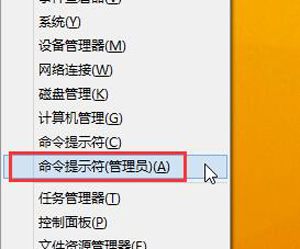
2、在窗口中输入【cd c:\windows\system32\macromed\flash】,回车即可,如图所示:
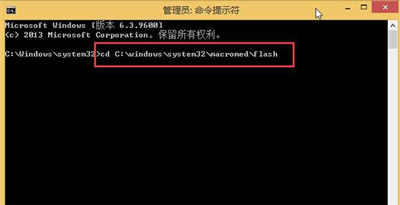
3、然后在界面输入【regesvr32 flash.ocx】回车,接着输入【cd c:\windows \sysWOW64\macromed\flash】回车,再次输入【regsvr32 flash.ocx】回车即可,接着系统就 会提示DllRegisterServer在Flash.ocx已成功。如图所示: