Win10系统有些应用程序是会在后台运行的,那么这些后台应用可能出现严重影响系统性能的情况,下面给大家分享如何禁止应用商店中的软件在后台运行的方法。
操作方法:
1、点击屏幕左下角的Win徽标,在弹出的菜单中点击“设置”。
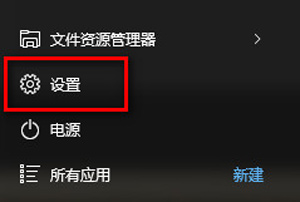
2、在设置窗口中点击“隐私”。
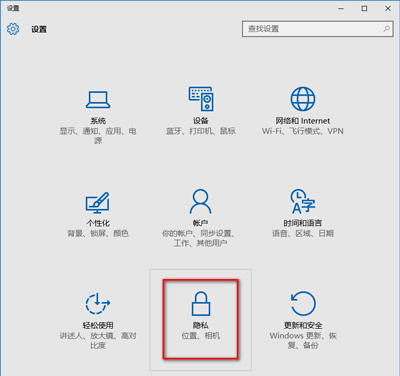
3、在隐私中点击“背景应用”。
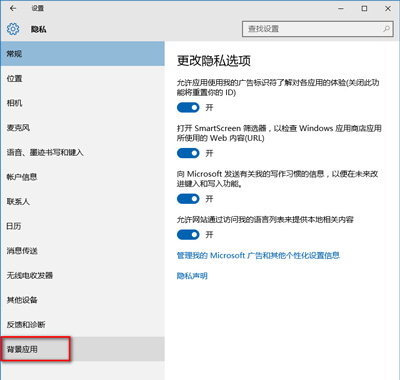
4、在背景应用中将打开的项关闭,这样便可以禁止它们在后台悄悄运行了。

Win10系统有些应用程序是会在后台运行的,那么这些后台应用可能出现严重影响系统性能的情况,下面给大家分享如何禁止应用商店中的软件在后台运行的方法。
1、点击屏幕左下角的Win徽标,在弹出的菜单中点击“设置”。
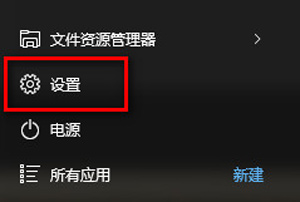
2、在设置窗口中点击“隐私”。
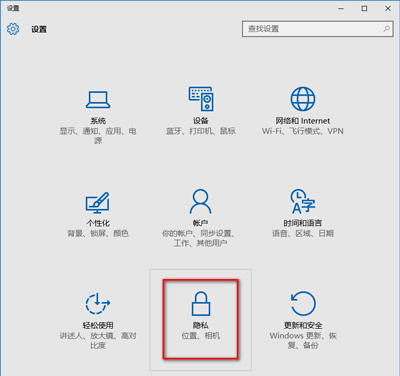
3、在隐私中点击“背景应用”。
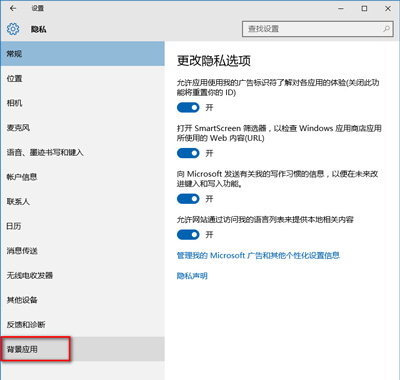
4、在背景应用中将打开的项关闭,这样便可以禁止它们在后台悄悄运行了。
