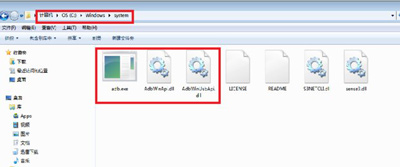Win7系统电脑提示adb.exe无法正常启动已停止运行怎么解决?
������Դ��http://www.6ke.com.cn/
���ߣ�b2b人工代发
������12
 2020-10-09 11:45:38
2020-10-09 11:45:38
Win7系统提示adb.exe无法正常启动已停止运行怎么办?由用户在编写安卓程序时,遇到adb.exe无法正常启动已停止运行的问题,下面就给大家分享具体解决方法。
解决方法:
1、首先下载最新版adb.exe工具包,我使用的是win7普通家庭版,这个是我在网上找到的完整工具包adt-bundle-windows-x86_64-20140624。这些都是我在网上下载的,由于android开发工具包经常出现无法更新安装的问题,我就找了解压即可用的完整压缩包。如果需要的话百度搜索就可以找到了。下面是我网上找的最新版adb.exe工具包已经解压过的截图。
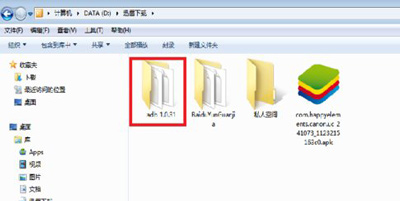
2、解压后把adb.exe、AdbWinApi.dll、AdbWinUsbApi.dll这三个文件。

3、复制到C:\Windows\system里。好这样问题就解决了。