Win10系统开始菜单都是乱码怎么办?近日有用户在使用Win10系统时,发现开始菜单列表都是乱码,怎么恢复呢?下面请看具体解决方法。
解决方法:
1、鼠标点击任务栏任意地方,选择属性,如图所示:

2、切换到导航选项,勾选边角导航,关闭即可,如图所示:
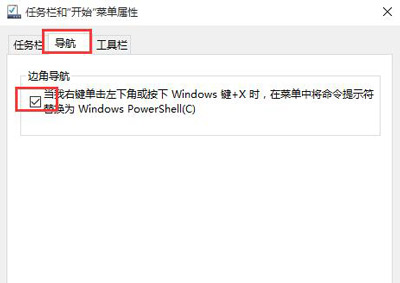
3、然后鼠标右键点击开始图标,选择Windows powerShell(管理员),如图所示:

4、在窗口中输入代码并执行:
$manifest = (Get-AppxPackageMicrosoft.WindowsStore).InstallLocation + ‘AppxManifest.xml’ ; Add-AppxPackage-DisableDevelopmentMode -Register $manifest
Get-AppXPackage -AllUsers | Foreach {Add-AppxPackage-DisableDevelopmentMode -Register“$($_.InstallLocation)AppXManifest.xml”},如图所示:
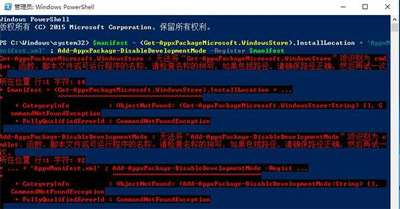
5、完成设置后,将电脑重启即可(如果不能解决,建议新建一个帐户再进行进行操作,然后将原帐号删除即可)。

 2020-10-09 11:48:53
2020-10-09 11:48:53












