Win10系统鼠标点击右键刷新的时候会出现卡顿怎么办?最近有用户发现,重装Win10系统后,鼠标右键刷新总是卡顿该如何解决呢?下面就给大家分享Win10系统鼠标右键刷新功能卡顿的优化方法。
解决步骤:
1、按win+r打开运行窗口,输入refedit,回车即可,如图所示:
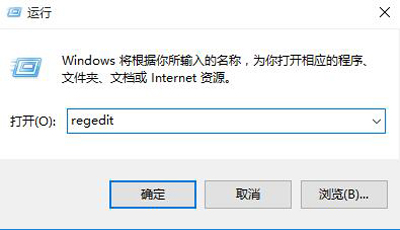
2、依次展开:HEKY_CLASSES_ROOT\directory\background\shellex\contextmenuhandlers,然后打开contextmenuhandlers项,保留“new”、“WorkFolders”两项,其他的都删除,如图所示:
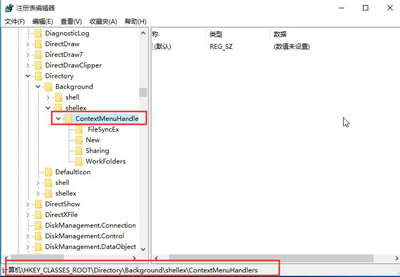
3、完成上面的设置,退出重新启动下系统即可。

 2020-10-10 09:47:25
2020-10-10 09:47:25












