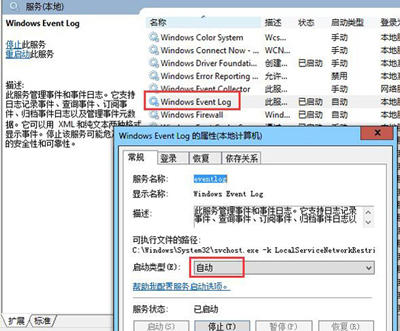office软件安装失败提示错误代码1902的解决方法
������Դ��http://www.6ke.com.cn/
���ߣ�关键词优化工具
������16
 2020-10-12 10:50:32
2020-10-12 10:50:32
office提示错误代码1902怎么办?在安装office软件时,提示1902错误代码该如何解决呢?下面给大家分享office安装失败提示错误1902的解决方法。
解决方法:
1、按win+r打开运行,输入“services.msc”按回车。
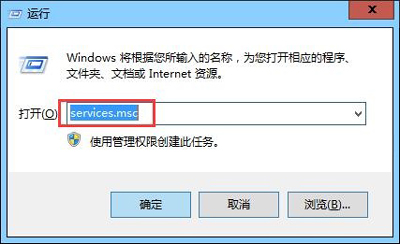
2、在服务列表中找到“Windows Event Log”服务,将启动类型设置为“自动”即可。