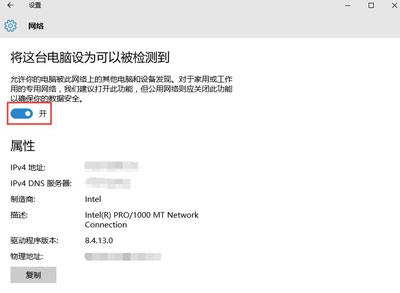Win10系统应用商店提示0x80072EFD错误代码怎么解决
������Դ��http://www.6ke.com.cn/
���ߣ�网络推广
������14
 2020-10-13 16:21:42
2020-10-13 16:21:42
Win10应用商店打不开提示错误代码0x80072EFD怎么办?不少人都会遇到Win10应用商店打不开的问题,那么该如何解决呢?本文给大家介绍Win10系统应用商店无法打开提示0x80072EFD错误的解决方法。
解决方法:
1、使用“win+i”组合键打开设置,点击“网络和Internet”,如图:
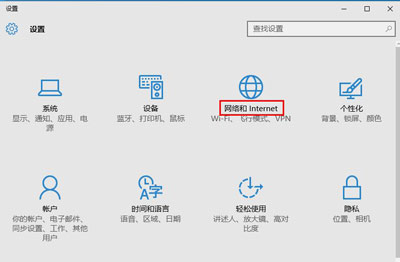
2、切换到代理页,关闭“使用代理服务器”,如果是关闭状态就打开然后重新关闭,如图:
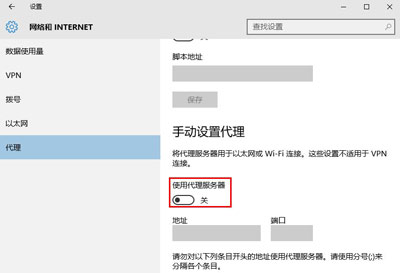
3、单击以太网,点击“网络”,如图:

4、关闭“将这台电脑设为可以被检测到”,然后保存退出即可。