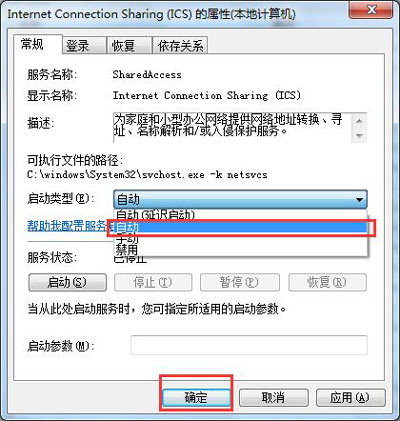打开WiFi热点提示无法启动共享访问错误1061的解决方法
������Դ��http://www.6ke.com.cn/
���ߣ�seo具体怎么优化
������18
 2020-10-13 18:12:16
2020-10-13 18:12:16
电脑开启共享访问提示错误1061怎么办?电脑无法开启WiFi热点,提示无法启动共享访问错误1061,这是怎么回事?本文就给大家分享具体解决方法。
解决方法:
1、在桌面的计算机图标上点击鼠标右键,选择“管理”。如下图所示。

2、在计算机管理窗口中,点击“服务”,然后在右侧窗口中,找到并双击打开“internet Connection Sharing”项。如下图所示。
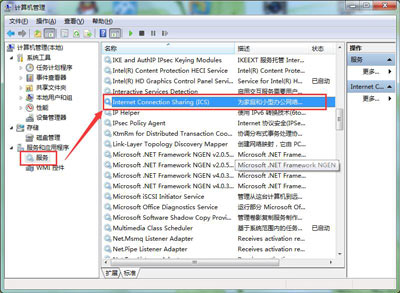
3、在打开的internet Connection Sharing属性窗口中,将其启动类型设置为“自动”,然后点击“确定”保存设置,再重启系统即可。如下图所示。