Win7系统显卡驱动无法安装怎么办?电脑装不上显卡驱动该如何解决?请看下文具体介绍。
解决步骤:
1、按win+r打开运行窗口,输入gpedit.msc,点击确定即可,如图所示:
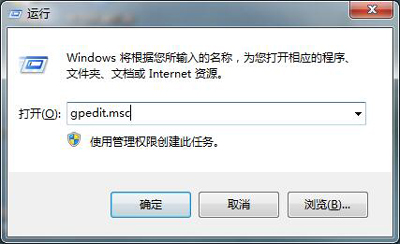
2、在窗口中,依次打开:用户配置→管理模版→系统→驱动程序安装,在右侧找到并打开“设备驱动程序的代码签名”,如图所示:
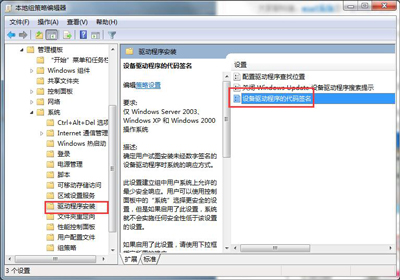
3、接着在界面中,选择已启用,在当window检测到一个没有数字签名的驱动程序文件时选择“警告”,然后点击确定即可,如图所示:
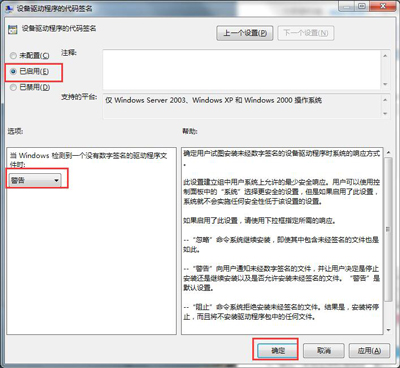
4、完成上面的设置,重启电脑,待电脑开机提示警告提示框,根据提示进行安装即可。

 2020-10-17 10:10:54
2020-10-17 10:10:54












