解决方法:
如果Windows 7系统中光驱无法被识别,那么注册表中的键值也会造成这样的结果。所以我们可以尝试修改注册表。提示:修改注册表有风险,请慎重操作。
1、按win+r键,在弹出的运行窗口中输入“regedit”,点击“确定”,如下图所示:
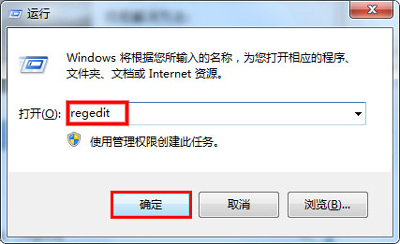
2、在注册表编辑器中,依次打开“HKEY_LOCAL_MACHINE--SYSTEM--CurrentControlSet--Control--Class--{4D36E965-E325-11CE-BFC1-08002BE10318}”然后看看其中是否存在“lowerfilters”和“upperfilters”然后将其删除。如下图所示:
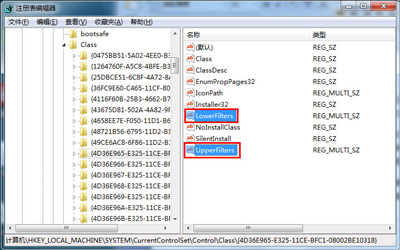

 2020-10-17 10:38:39
2020-10-17 10:38:39












