Win7系统鼠标右键刷新速度很慢怎么办?如何解决Win7系统电脑鼠标右键刷新速度不快的问题?下面就给大家分享具体解决方法。
解决方法:
1、同时按键盘WIN+R键,调出“运行”对话框。输入 regedit,点击确定,打开注册表编辑器;如图所示:
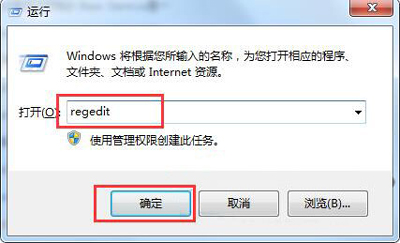
2、打开注册表后,依次找到注册表:HKEY_CLASSES_ROOT/Directory/Background/shellex/ContextMenuHandlers ,如图所示:
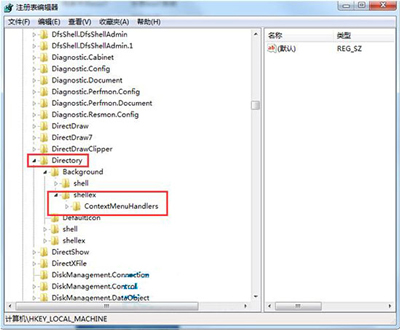
3、ContextMenuHandlers下面的选项只留下New选项,其余选项全部删除,万一遇上到删除项时出错,直接确定即可,如图所示:
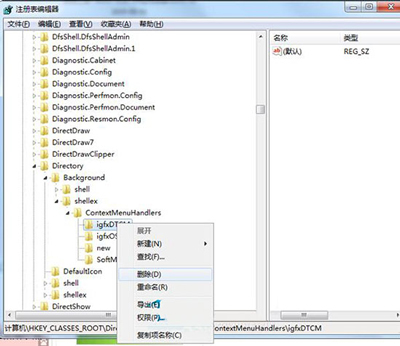
4、最后退出注册表编辑器,测试刷新效果,如果还没有奏效的话可以重启一下系统再试。

 2020-10-19 10:56:11
2020-10-19 10:56:11












