怎么在Win7系统上禁止使用U盘?如何不让U盘在Win7电脑上使用呢?下面就给大家介绍禁止电脑使用U盘的方法。
操作步骤:
1.通过win7系统的快捷组合键“win+R”打开运行窗口,在弹出的窗口中输入“regedit.exe”按下回车键即可;如下图所示:
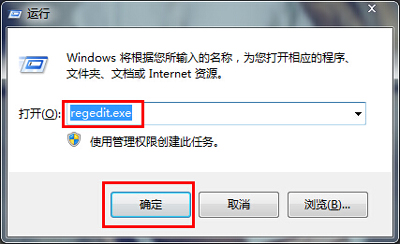
2.在弹出的“注册表编辑器”中依次展开“HKEY_LOCAL_MACHINE—SYSTEM—CurrentControlSet—services—USBSTOR”,然后在右边找到“Start”项;如下图所示:
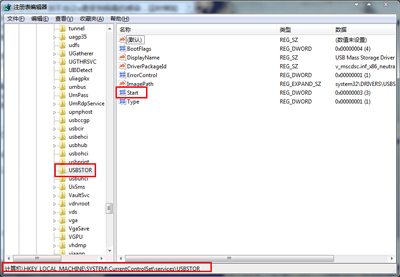
3.接着双击“Start”项,在弹出的“编辑DWORD(32位)值”窗口中将数值数据由默认值“3”改为“4”点击“确定”按钮即可;如下图所示:
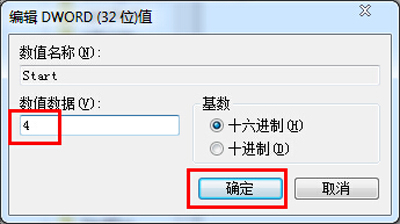

 2020-10-21 11:31:50
2020-10-21 11:31:50












