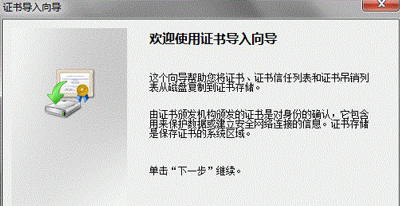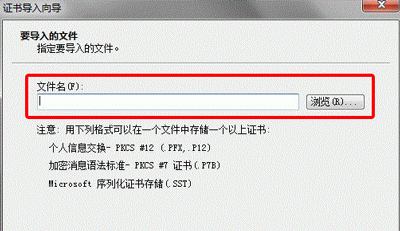Win7系统电脑IE浏览器怎么导入数字证书?如何在Win7系统IE浏览器上添加数字证书?下面就给大家分享具体操作方法。
解决方法:
1、 打开IE浏览器后,点击“工具”,然后选择“Internet选项”;
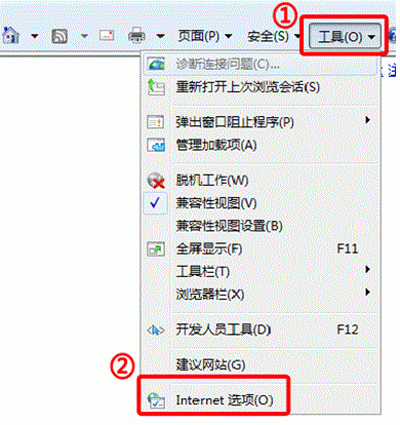
2、选择Internet选项中选择“内容”选项卡,选择“证书”;
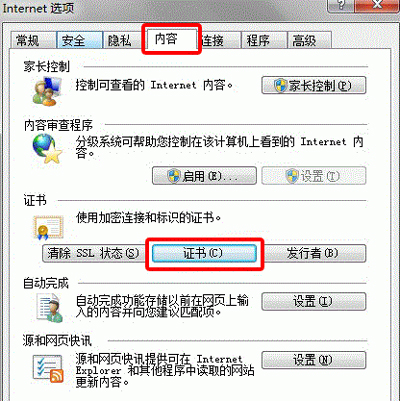
3、在打开的证书窗口中,选择导入;
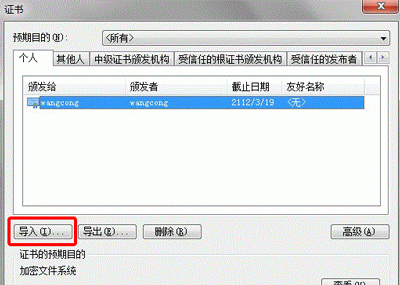
4、打开导入证书窗口,浏览需要导入证书,添加后导入即可。
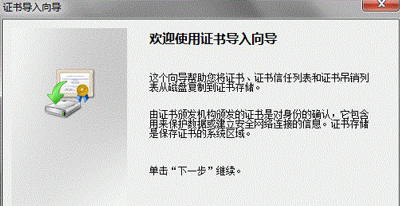
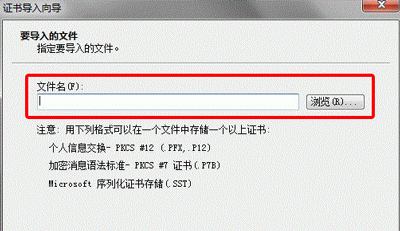
Win7系统电脑IE浏览器怎么导入数字证书?如何在Win7系统IE浏览器上添加数字证书?下面就给大家分享具体操作方法。
1、 打开IE浏览器后,点击“工具”,然后选择“Internet选项”;
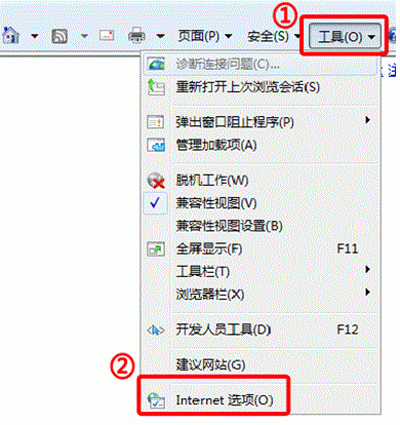
2、选择Internet选项中选择“内容”选项卡,选择“证书”;
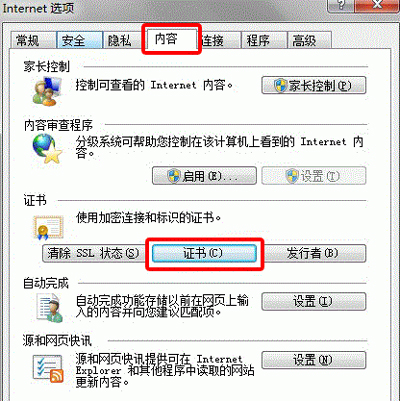
3、在打开的证书窗口中,选择导入;
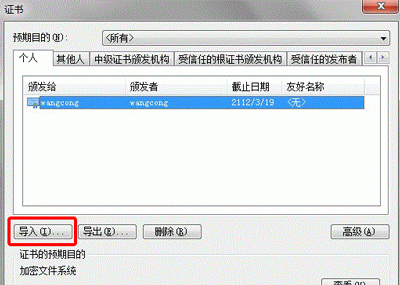
4、打开导入证书窗口,浏览需要导入证书,添加后导入即可。