怎么打开mht的文件?有些用户不清楚该使用什么软件才能打开mht文件,下面就给大家分享如何使用IE浏览器打开mht文件。
解决办法:
1.点击打开桌面的IE浏览器,并且在打开的IE浏览器窗口中,点击设置然后打开“Internet选项(O)”如下图所示

2.在打开的Internet选项窗口中,切换到“程序”项下,然后点击“设置程序(S)”进入下一步操作。如下图所示
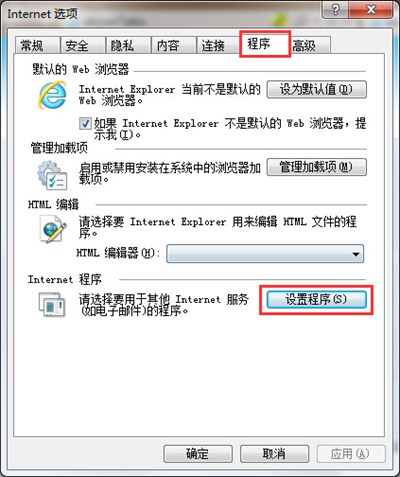
3.在默认程序窗口中,点击打开“将文件类型或协议与程序关联”如下图所示
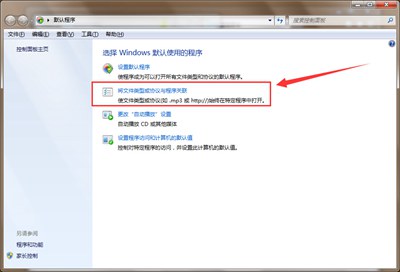
4.找到“.mht”文件类型并且选中,选中之后点击“更改程序”如下图所示
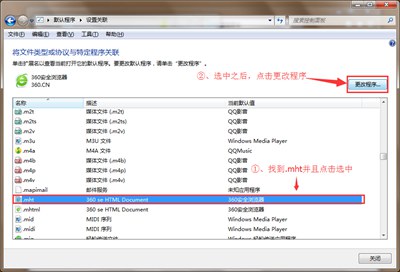
5.在打开方式窗口中,选择用来打开此文件的程序,点击选中IE浏览器图标,点击确定完成操作。如下图所示
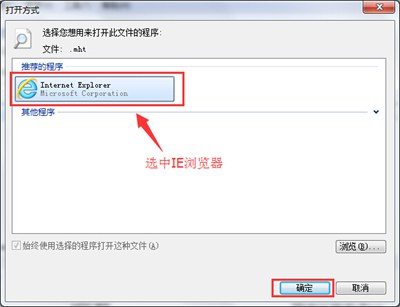

 2020-10-22 11:20:08
2020-10-22 11:20:08












