电脑Documents and Settings文件夹打不开怎么办?最近有用户反映,Documents and Settings文件被锁住打不开了,该如何解决?请看下文介绍。
解决方法:
1、左键点击Documents and Settings文件夹,选中,然后点击右键,选择属性,如下图所示!
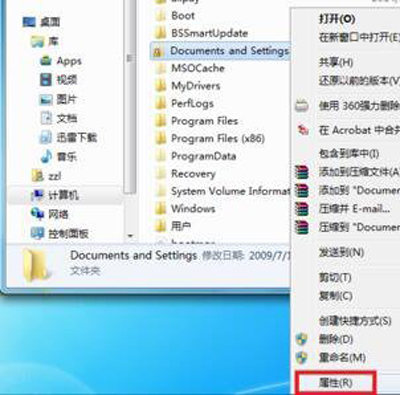
2、在Documents and Settings文件夹属性页面点击安全选项卡下面的高级按钮!如下图所示!
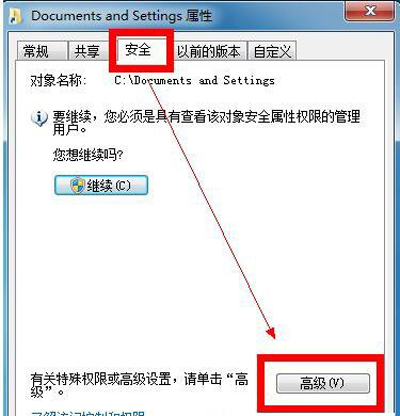
3、在Documents and Settings高级设置页面的权限选项卡,选择拒绝类型后的everyone,点击下方的更改权限!如下图所示!
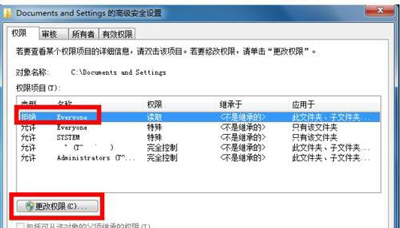
4、在弹出编辑页面选中拒绝类型的everyone,点击下方的删除按钮,装机系统,如下图所示!
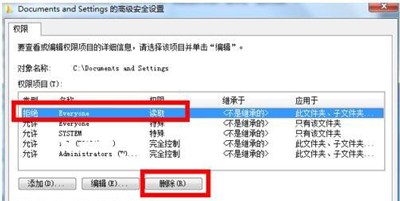
5、继续选择允许类型的everyone点击下方的编辑按钮!如下图所示!
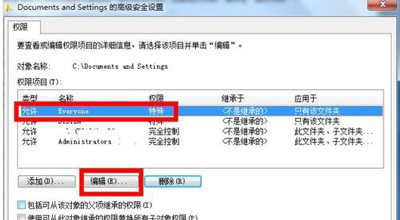
6、看到了吧,就是这个地方权限拒绝了,点击下方的完全清除按钮,然后一路点击确定按钮退出!
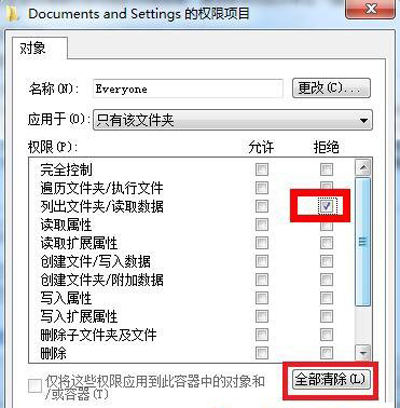
7、修改成功,可以进入这个文件夹了,如下图所示!
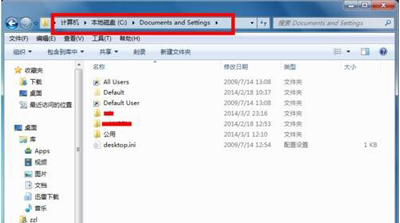

 2020-10-23 12:35:41
2020-10-23 12:35:41












