电脑不能上网,提示诊断策略服务未运行怎么办?Win7系统上不了网,提示诊断策略服务未运行该如何解决?请看下文介绍。
解决方法:
1、开始→运行→输入:services.msc 点击确定(或按回车键)打开服务。
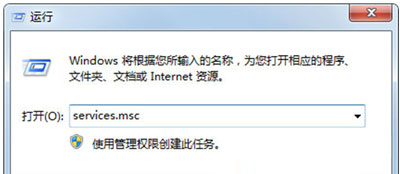
2、在服务中依次找到:Diagnostic Policy Service 服务?如未开启,右键启动。
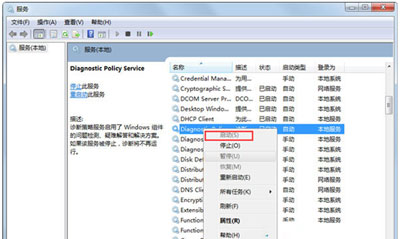
3、如果启动不了(此时菜单是灰色的),那就是启动模式不正确的缘故,双击该服务,或者点击属性打开服务→启动类型→点击▼调整到自动或者手动→应用→启动→确定;
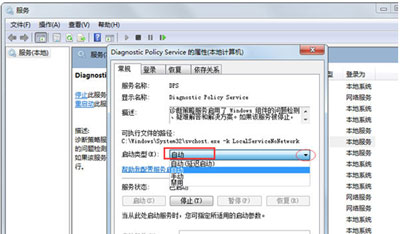
4、除了Diagnostic Policy Service 服务需要开启之外,还可以开启以下两个服务:
diagnostic service host
diagnostic system host
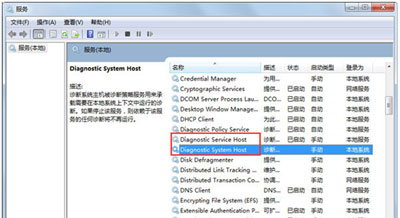
5、如果开启服务出现,并有:错误1079 之类的提示,可以点击该服务的登录选项卡,将当前的账户涵盖进去即可。
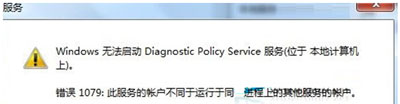

 2020-10-24 11:54:35
2020-10-24 11:54:35












