Win7/XP 解决方法?
答:
1.Windows+R、输入cmd
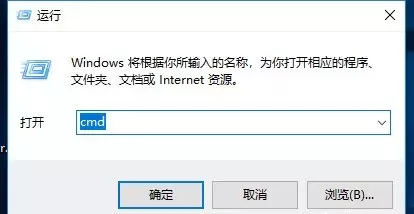
2.输入netsh winsock reset按enter(确定键)
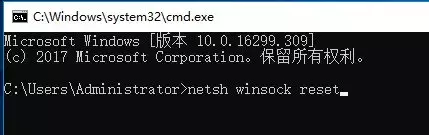
3.稍后,会有成功的提示:成功地重置Winsock目录→重启计算机完成重置。
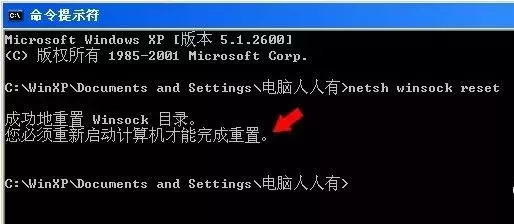
Win10解决无法连接网络问题?
1.找到左下角

→

界面如下或?
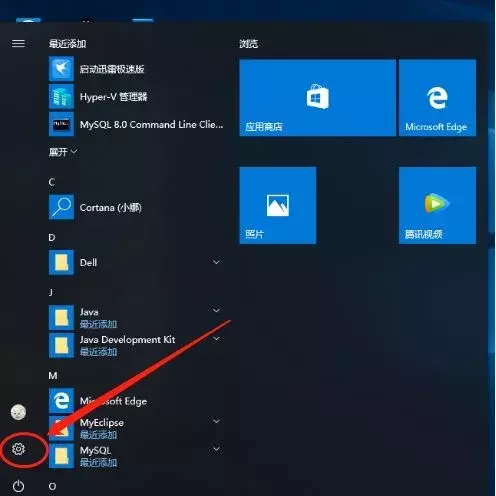
2.找到网络和Internet设置
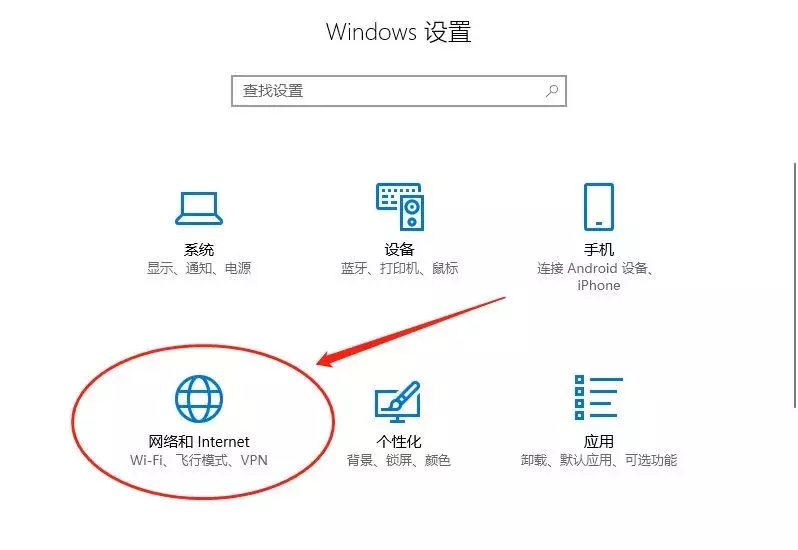
3.找到状态→鼠标下拉→找到网络重置如下图
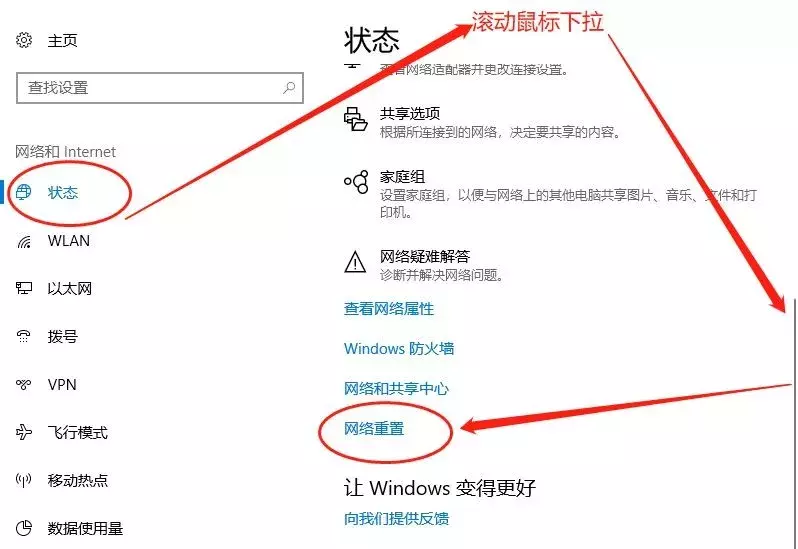
4.重启电脑,找到拨号?
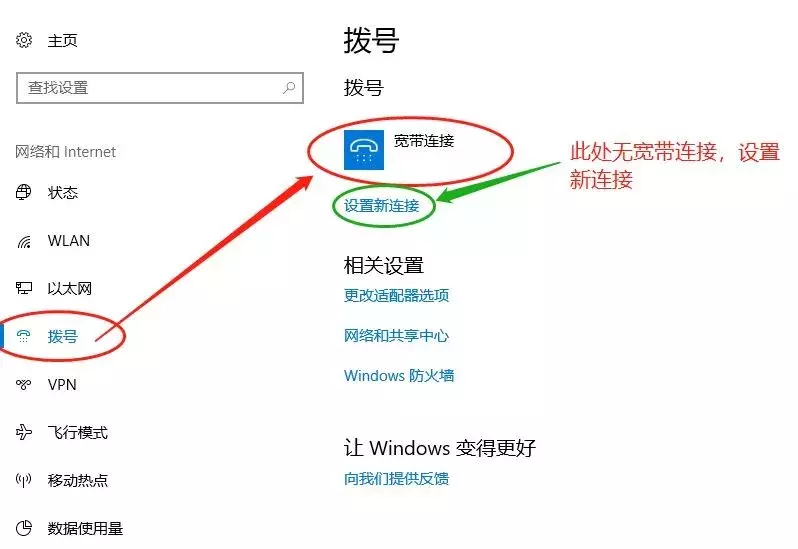
宽带连接顾名思义,需要准备的材料(电脑一台、网线一根、光猫)。
首先,新建宽带连接分两种系统连接!
win10系统: 打开“设置”———找到“网络或inter”——单击“拨号”——单击“设置新连接”——“连接inter”——下一步——"设置新连接 ”———“创建新连接”——“宽带(PPPoe)”——输入“用户名、密码”——单击“连接”
上一篇:无法开机时电脑怎么恢复系统?

 2020-11-08 13:43:25
2020-11-08 13:43:25












