IP地址是给每个连接到Internet上的主机分配的一个32位地址,如果使用局域网连接网络,为防止IP冲突,下面就以windows 7为例进行手动设置IP地址。
1、右击桌面上的“网上邻居”图标,选项“更改适配器设置”命令;
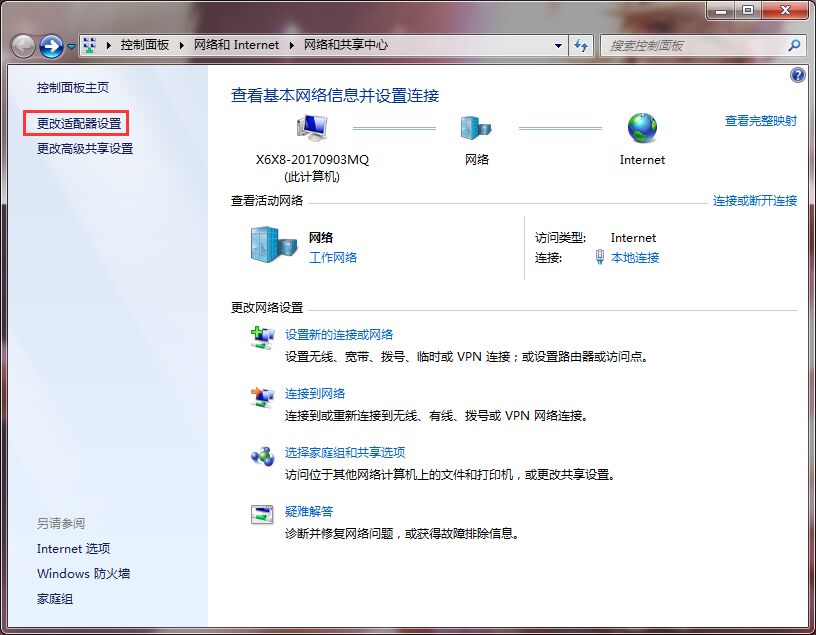
2.用鼠标右键选择“本地连接”“属性”选项;
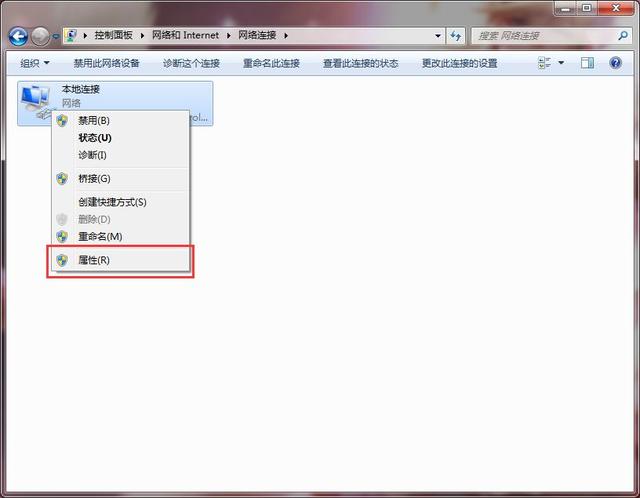
3、用鼠标双击“Internet协议版本(tcp/ipv4)”选项;
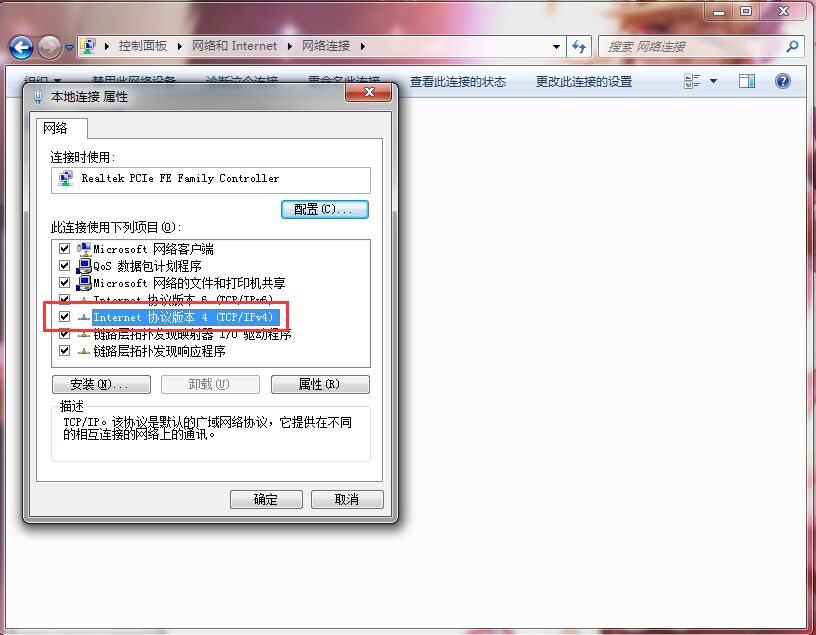
4、在打开的对话框中可进行IP设置,设置完后单击“确定”按钮返回上级对话框。 ip地址默认是192.168.1.xxx-192.168.1.255,默认网关192.168.1.1;
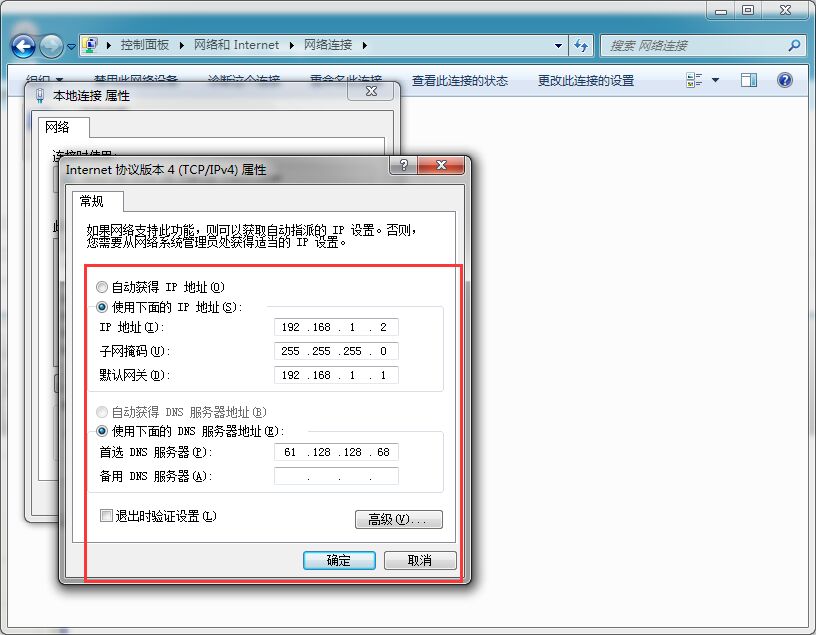
注:DNS地址,每个省份和市都不一样的,根据自己所在DNS进行填写,点“确定”。
上一篇:宽带连接错误691怎么解决?

 2020-11-13 09:36:49
2020-11-13 09:36:49












