我们经常会在网站上下载东西,但是有时候一些顽固的文件无意中会出现在桌面上删不掉,让很多的小伙伴非常郁闷,影响用户的使用心情,那么当用户遇到桌面上的文件删不掉怎么办?下面,小编就来跟大家分享桌面文件删不掉的解决技巧。
点击刷新桌面。刷新桌面还没有消除的话,通常重启系统就好了。

但是对于步骤一没有效果的问题,要用下面的方法。首先,为了确保方法的成功,首先要点击进入我的电脑,再点击文件夹选项。
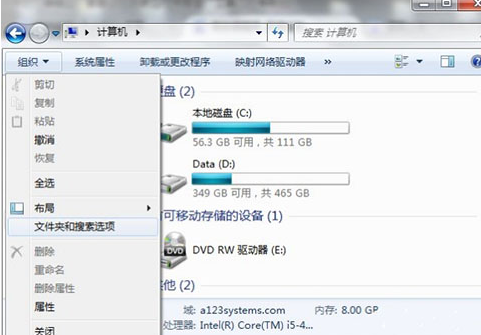
切换到查看标签,不隐藏文件扩展名。
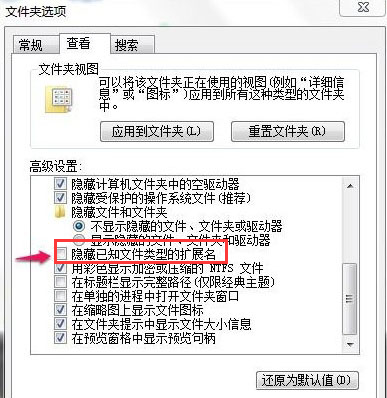
在桌面新建一个文本文件,并输入如下内容。
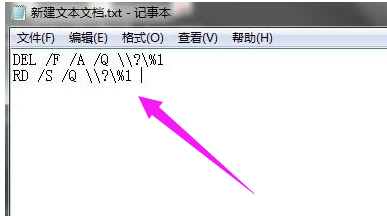
保存文件,把文件的后缀改成.bat,文件名随意。点击确定。
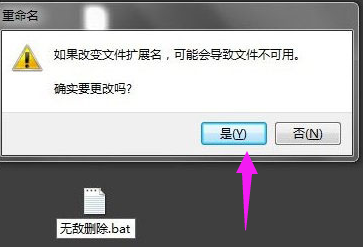
把需要删除的文件拖动到这个.bat文件上(会显示用它打开),然后我们发现,就这样删除了,成功
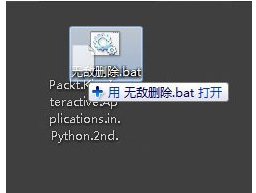
以上win7系统桌面文件删不掉的解决方法。
上一篇:笔记本电池充不进电如何解决?
下一篇:怎么解决电脑主机打不开?

 2020-11-15 10:25:23
2020-11-15 10:25:23












