电脑开机速度变慢了是一件很恼人的事情,最近有用户反映,电脑开机速度很慢,恨不得把电脑给砸了。那么,开机速度很慢怎么办呢?办法是有的,下面,小编跟大家讲解提高电脑开机速度的方法。
打开电脑,点击桌面最左下角的开始按钮,然后点击“设置”

进入设置,然后点击第一个“系统”按钮

然后再点击左侧导航里面的“电影和睡眠”,然后右侧点击“其他电源设置”按钮
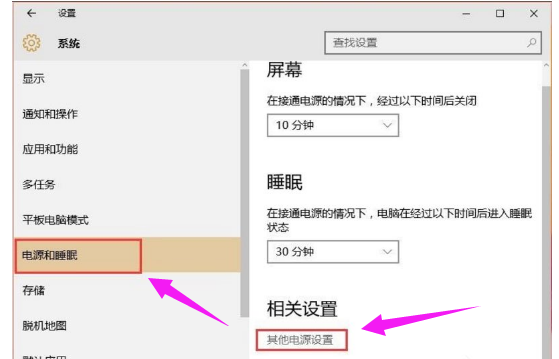
点击“选择电源按钮的功能”按钮
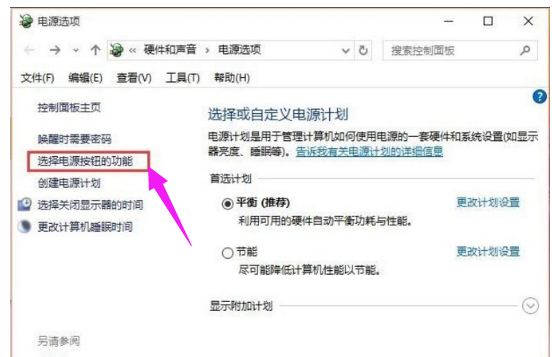
然后在点击“更改当前不可用设置”选项
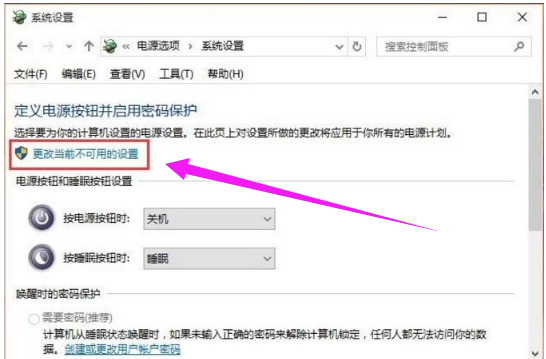
找到关机设置栏目,把第一个“启用快速启动(推荐)”前面的勾划上,点击保存修改按钮即可一键提升电脑开机速度。
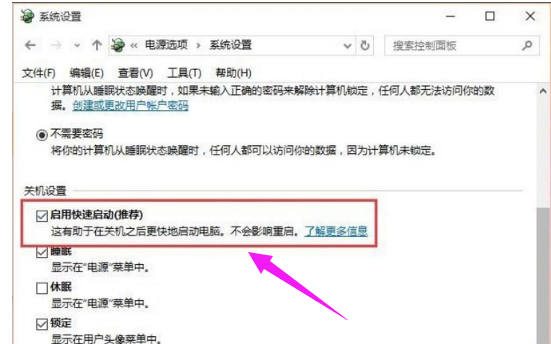
以上就是提高电脑开机速度的方法。
如果觉得有帮助可以点击收藏我们,方便后期需要。
下一篇:怎样进行磁盘碎片整理?

 2020-11-16 10:42:26
2020-11-16 10:42:26












