Win10系统不能调整音量大小怎么办?Win10系统电脑声音大小不能调节该如何修复呢?请看下文具体介绍。
注意:此法需要修改注册表,在操作之前建议先为你的系统创建一个还原点,以便在出错时还原。
操作方法:
1、按Win+R打开运行,输入regedit回车打开注册表编辑器;
2、展开以下位置:
HKEY_LOCAL_MACHINESOFTWAREMicrosoftWindowsCurrentVersionRun
3、在右侧新建名为systray.exe的字符串值;
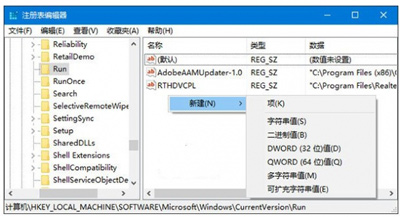
4、双击systray.exe键值,将其值修改为C:WindowsSystem32systray.exe,确定;

5、重启电脑后一般就可以恢复正常。

 2020-10-08 10:08:23
2020-10-08 10:08:23












