网络不稳定怎么办?电脑网络经常断网该如何解决呢?下面就给大家介绍电脑网络不稳定总是出现断网的修复方法。
解决方法:
1、首先找到开始输入界面。
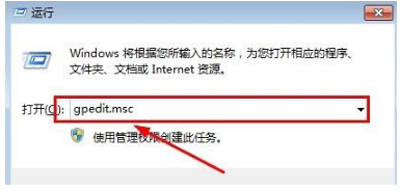
2、在输入栏中输入命令gpedit.msc,然后点击回车搜索相关的命令功能界面,点击进入。
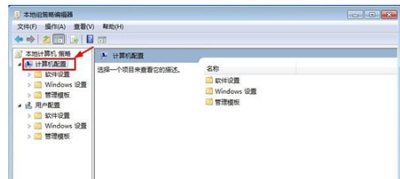
3、在命令的相关页面中,我们可以看到计算机配置,在管理模板的页面中找到网络,然后设置保护网速。
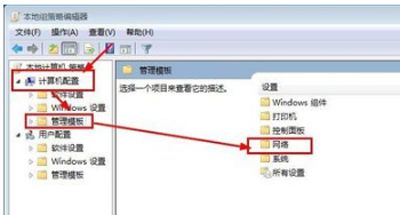
4、如果不擅长使用电脑的情况,可以找到腾讯电脑管家功能,点击进入到工具箱的页面。

5、点击找到网速测速功能,然后点击进入到相关的测速功能页面,对电脑完成测速,等待测速完成即可。

6、对于网速感觉很慢的情况下,可以找到网速保护功能,然后点击到网速保护后,对电脑网速保护。


 2020-10-11 12:13:01
2020-10-11 12:13:01












