Win7系统电脑打不开光盘怎么办?电脑无法使用光驱读取光盘该如何解决呢?本文就给大家分享Win7系统电脑不能打开光盘的修复教程。
解决办法:
1、点击开始,打开运行窗口,在输入框内输入“regedit ” ,回车。
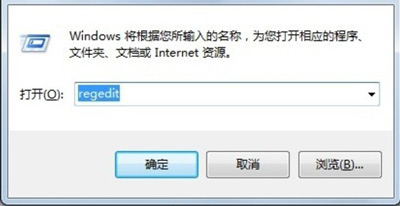
2、系统会自动弹出注册表编辑器,在窗口左侧导航栏内按照顺序依次打开如下位置:
HKEY_CURRENT_USER\Software\Microsoft\Windows\CurrentVersion\Explorer\CD Burning\StagingInfo\Volume{最后一组数字是806e6f6e6963}。
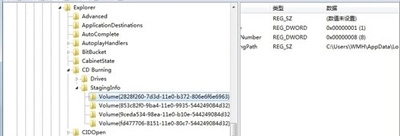
最后,关闭注册表编辑器,打开“计算机”,看一下问题解决了吗?
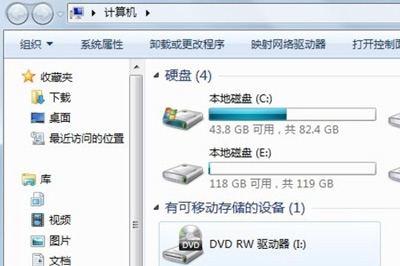
可以了。

 2020-10-11 12:13:19
2020-10-11 12:13:19












