IE浏览器打不开怎么办?电脑无法打开IE浏览器该如何解决?下面就给大家分享电脑系统IE浏览器无法运行的解决方法。
解决方法:
第一种,检查ie浏览器的加载管理项是否有其他插件
1,打开电脑的“控制面板”,然后找到“网络和internet”,然后选择“internet选项”下面的“管理浏览器加载项”。
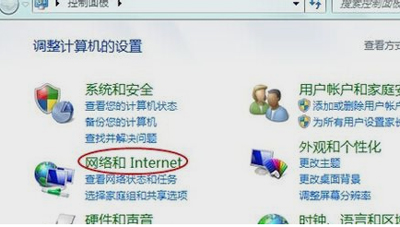
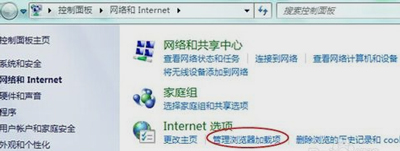
2,进去之后,点击“管理加载项”,进去之后把没用或者异常的加载项禁止掉。
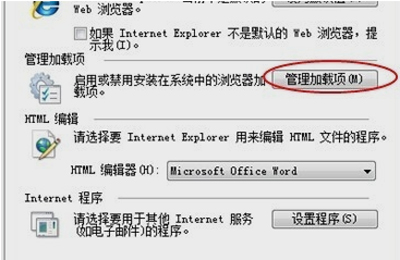

第二种,重置浏览器和还原高级设置
从“开始”菜单里找到并点击进入“控制面板”,进入之后点击“internet选项”,从而进入到internet属性。进入之后,先点击“重置”,勾选里面的“删除个性设置”,然后再回到“internet属性”,点击“还原高级设置”,再点确定即可。
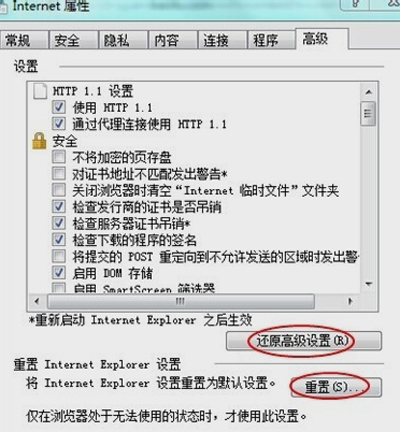
第三种,在网页下载第三方专杀工具或者是专修工具

 2020-10-19 11:10:12
2020-10-19 11:10:12












