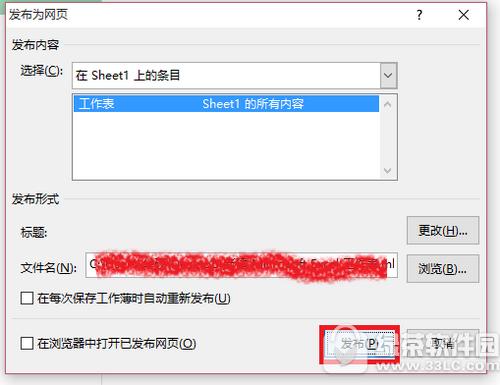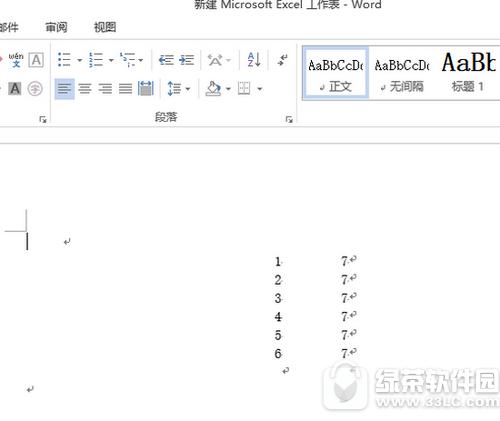excel转换成word方法流程:
打开要转换的文件。
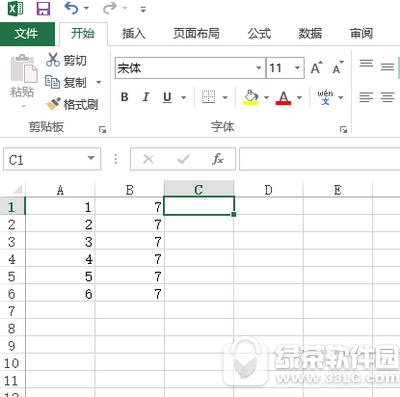
选择定格菜单中的文件,然后点击另存为,选择一个地址。

在保存类型中选择“单个网页”,点击选择:工作表。
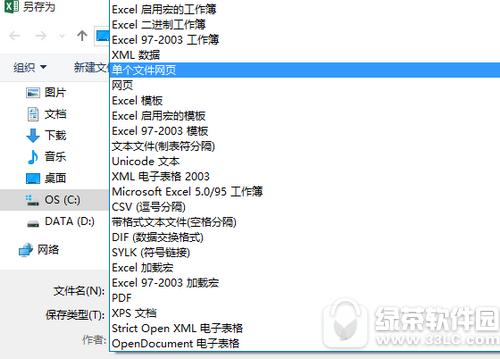
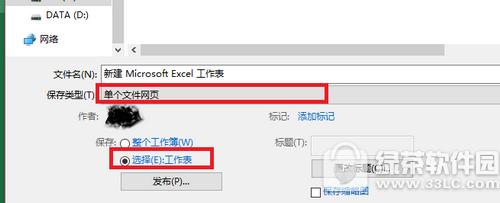
单击发布,桌面上会出现另一个文件夹,用word打开方式就会转换成一个word文档。
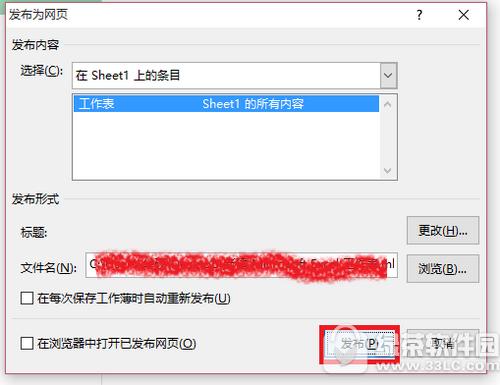
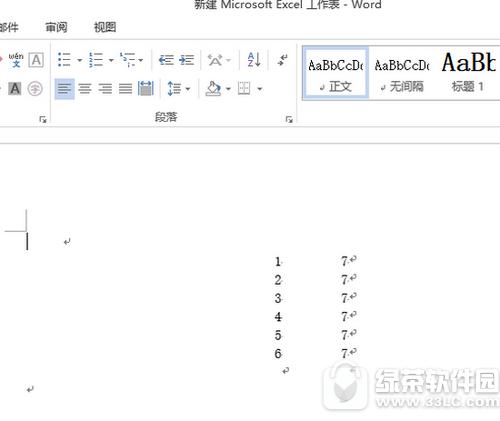
excel转换成word方法流程:
打开要转换的文件。
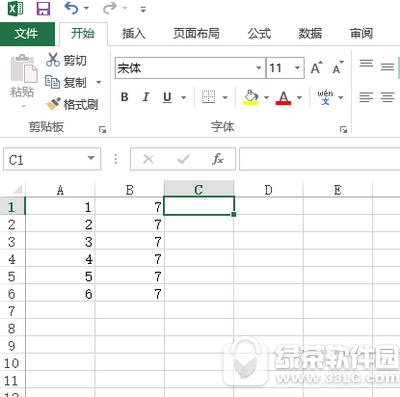
选择定格菜单中的文件,然后点击另存为,选择一个地址。

在保存类型中选择“单个网页”,点击选择:工作表。
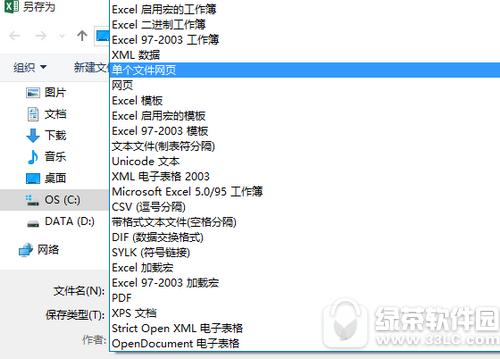
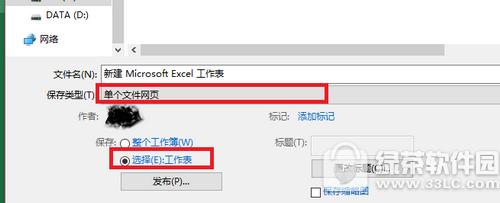
单击发布,桌面上会出现另一个文件夹,用word打开方式就会转换成一个word文档。